Why root? So you can better control your phone. You can make backups of your ROM and install 3rd party apps such as Titanium backup and Market Enabler.
If your having a hard time rooting your galaxy tab just follow these steps:
HERE
Download all necessary files. Its all in there. If you have used kies, dont download samsung usb driver anymore.
How to put your galaxy tab in download mode? Easy turn it off. Turn it on while holding the DOWN VOLUME BUTTON.
Good luck and dont blame me if you get it wrong!
Tuesday, July 12, 2011
Google Maps offline mode on Anroid!
My galaxy tab 7" just got a tad more useful. Navigation on Google Maps on offline mode (which means that I dont use data hence no charges) is now available!
Here is a brief tutorial on how you can make it work on your phone. My galaxy tab is on gingerbread (2.3.3) but as long as you have google maps version 5.7.0 this will work for you.... again as long as your phone has GPS.
1) turn on Maps on your phone or tablet
2) search for a place you want to go to. say its subic, for a brief r&r. lets search for subic yatch club.
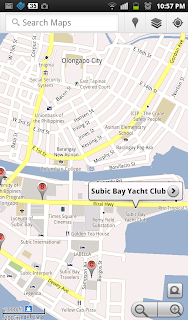
3)click on Subic Yatch Club icon, press menu on your phone and choose Download map area
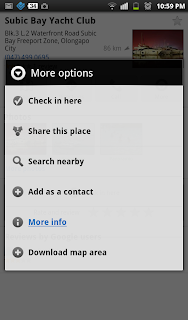
4) it will save 10miles around subic yatch club.
5) you are done! now you can just turn on GPS and you will see yourself on the map even without a data connection! Cool isnt it?! As you can see from the screen capture, I dont have wifi on yet i have the subic map!
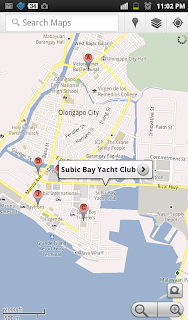
PS. its a good idea to add to favorites spots you always go to so you wont need to search for it again.
Here is a brief tutorial on how you can make it work on your phone. My galaxy tab is on gingerbread (2.3.3) but as long as you have google maps version 5.7.0 this will work for you.... again as long as your phone has GPS.
1) turn on Maps on your phone or tablet
2) search for a place you want to go to. say its subic, for a brief r&r. lets search for subic yatch club.
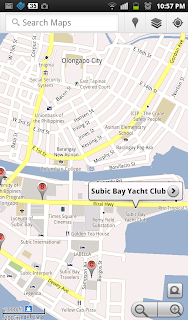
3)click on Subic Yatch Club icon, press menu on your phone and choose Download map area
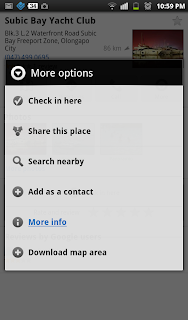
4) it will save 10miles around subic yatch club.
5) you are done! now you can just turn on GPS and you will see yourself on the map even without a data connection! Cool isnt it?! As you can see from the screen capture, I dont have wifi on yet i have the subic map!
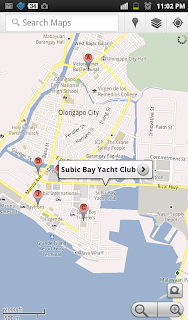
PS. its a good idea to add to favorites spots you always go to so you wont need to search for it again.
Thursday, July 07, 2011
Saturday, July 02, 2011
Samsung galaxy tab av cable
Well I just got my galaxy tab av cable from the mail. First impression is that it simply works. You attach it to your tab, attach it to the tv and viola your screen is now projected on to the tv! Quite neat for sharing video files and pictures to friends and family.
I also upgraded to gingerbread or 2.3.3 and I have seen a mark improvement from the tab. For one, it does not hang as often as before. Battery life also improved. And everything is a bit tad faster. One program I saw that significantly improved is the CamScanner. Before picture preview was just a black screen but now you can see the picture before accepting it to be saved.
All in all im reakky enjoying the tab. As a ebook reader, for internet surfing, watching some movies and taking HD videos of my son. So far this is the best gadget I have laid my hands on and I swear I dont ever out it down!
So if you want a tablet, I say get this one.

posted from Bloggeroid
Subscribe to:
Posts (Atom)
